Markdown 制作 Anki 记忆卡并实现代码高亮
2025年5月9日
近日在整理过往在 Codeing 时记录的一些知识片段笔记,想着因为入手了 Anki 的 IOS 客户端,能不能把这些笔记抽出来一些比较实用的做成 Anki 记忆卡片,偶尔在手机上无聊的时候随时可以点开看看,加深记忆,这样在往后面试或者面试他人的时候也能有帮助。
因为笔记都是 Markdown 格式,并且往往里面都会夹杂一些代码片段,比如:
javascript1# 给定一个字符串,判定其能否排列成回文串.md 2 3var canPermutePalindrome = function(s) { 4 const set = new Set(); 5 s.split('').forEach(key => { 6 if (set.has(key)) { 7 set.delete(key); 8 } else { 9 set.add(key); 10 } 11 }); 12 return set.size <= 1; 13};
但是如果直接把内容通过 Markdown 编辑器去转换,转换得到的格式文本可能无法直接粘贴到 Anki 的编辑器中或者并不是可用的状态,比如:
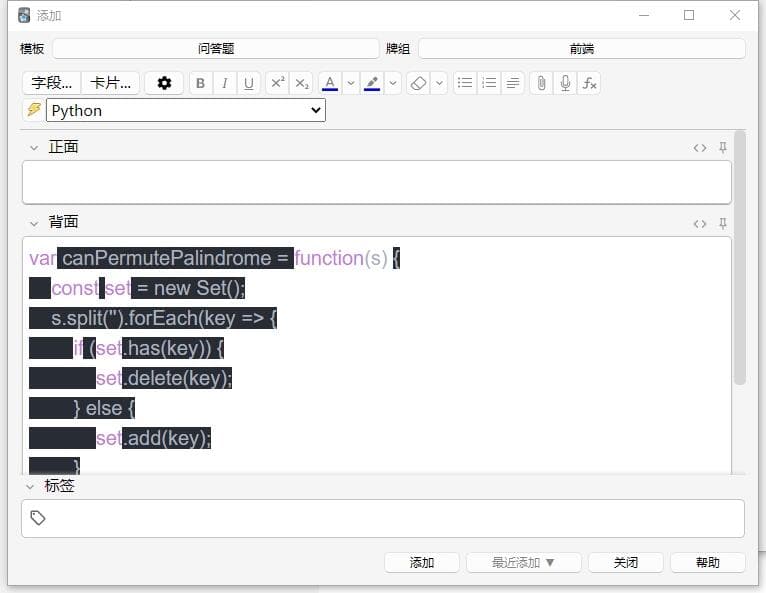
当然,你可以直接安装官方的 Syntax Highlighting 插件 使用,但毕竟一个个手工制卡确实麻烦。作为程序员肯定得用一些代码能力来解放双手,只要写一段将 Markdown 转换为 HTML 源代码并且让代码拥有高亮格式的程序,就能通过程序批量转换制卡了,我这里提供一种使用 Node.js 的实现思路,大家可以按照自己的理解和语言来实现。
在 Node.js 中,有很多 Markdown 的工具,比如 marked 、markdown-it,我这里使用的是 markdown-it,原理都是通用的,可以自己选择不同工具。
我们安装 markdown-it 和 highlight.js依赖包,并且引入使用:
javascript1const markdownit = require("markdown-it"); 2const highlightjs = require("highlight.js"); 3 4const md = markdownit({ 5 html: true, 6 typographer: true, 7 highlight: (str, lang) => { 8 if (lang === undefined || lang === "") { 9 lang = "bash"; 10 } 11 if (lang && highlightjs.getLanguage(lang)) { 12 try { 13 const formatted = highlightjs 14 .highlight(lang, str, true) 15 .value.replace(/\n/g, "<br/>") // 换行用br表示 16 .replace(/\s/g, " ") // 用nbsp替换空格 17 .replace(/span /g, "span "); // span标签修复 18 return ( 19 '<pre class="custom"><code class="hljs">' + 20 formatted + 21 "</code></pre>" 22 ); 23 } catch (e) { 24 console.log(e); 25 } 26 } 27 return ( 28 '<pre class="custom"><code class="hljs">' + 29 md.utils.escapeHtml(str) + 30 "</code></pre>" 31 ); 32 }, 33}); 34 35md.render(`需要转换的 markdown 内容`);
上面这段代码就是这个 markdown-it 库将 Markdown 转换为 HTML 源代码的基础使用方法,但是转换后的内容直接粘贴进 Anki 中也是无法生效代码高亮的,原因在于:一般这些库转换后的 HTML 代码都是使用 class 添加样式的,需要在页面额外引入 css 文件进行样式加载的。但是,我们又没办法为卡片直接添加 css 样式,因此,我们需要把 css 内容注入到 HTML 里,作为内联的 style 样式,这样才能让 Anki 完整显示格式内容。
这里我们需要引入一个库 juice,它可以将你的 CSS 属性内联到 style 属性中。
javascript1# pnpm i juice 2 3const juice = require('juice'); 4 5# 可以将 highlight.js 提供的样式文件下载 6# https://highlightjs.org/download 7# 下载后提取需要用到的 css 文件,使用 juice 库进行加载 8 9// 将 markdown 转为 HTML 源代码 10const result = md.render(`需要转换的 markdown 内容`); 11 12// 加载 css 内容,可以通过 readFile 读取文件或者直接复制文件内容作为变量 13const defaultStyle = `CSS 内容...`; 14const codeStyle = `CSS 内容...`; 15 16// 使用 juice 执行内联样式操作 17const res = juice.inlineContent(result, defaultStyle + codeStyle, { 18 inlinePseudoElements: true, 19 preserveImportant: true, 20}); 21 22// 获得内联样式后的 HTML 源代码 23console.log(res);
然后将代码复制进 Anki 软件里查看效果:
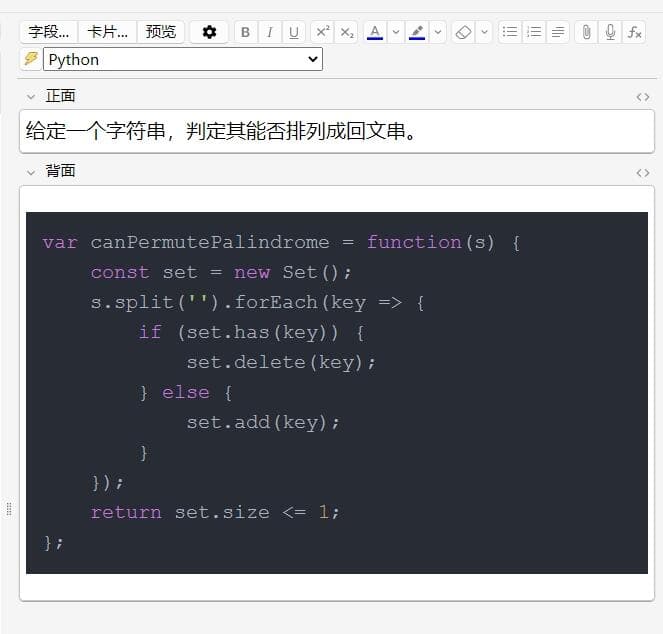
这样,你就能通过自己写一些自动批量程序,把你的含有代码的笔记,转换为可导入的内容,通过 CSV 文件可以实现批量的记忆卡片录入。
